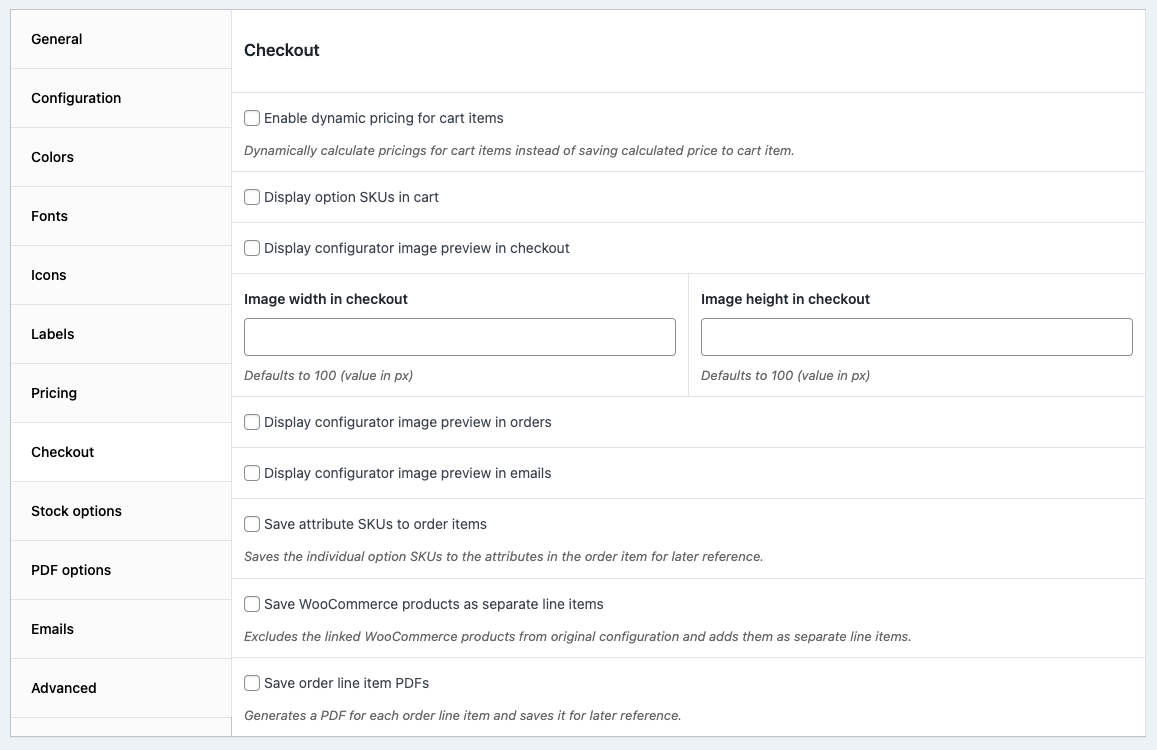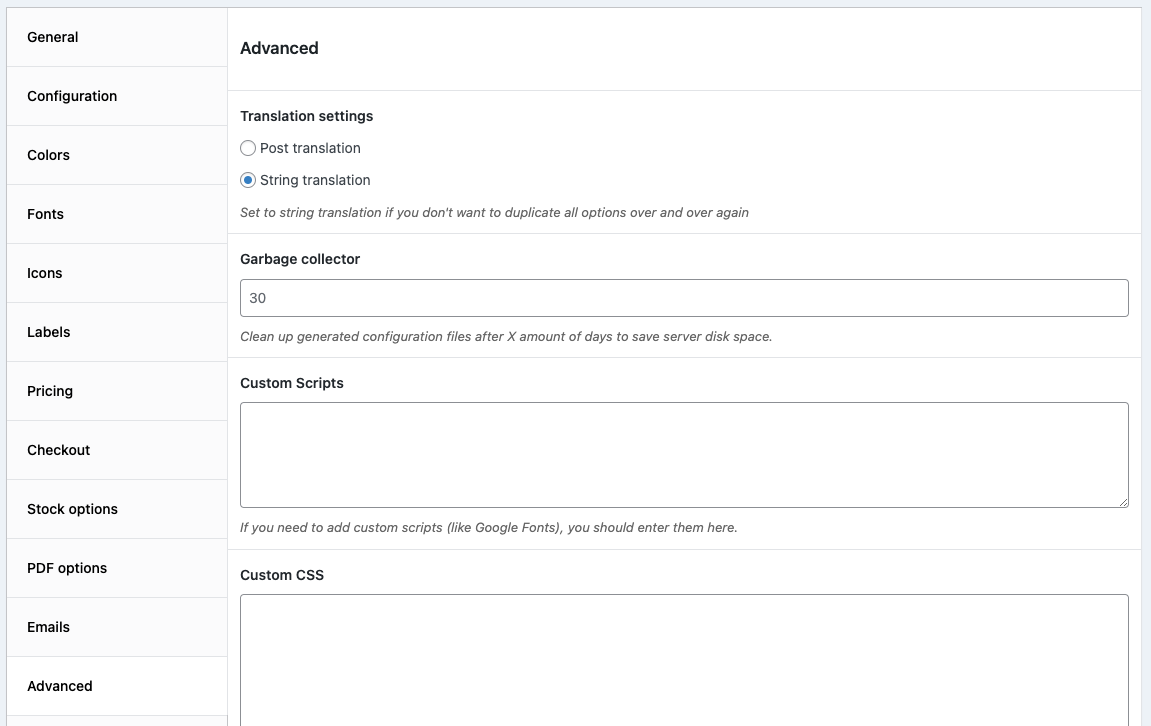Looking for a product configurator for WordPress or WooCommerce? Try our configurator builder risk-free today! No credit card required, automatically cancelled if you don’t upgrade
Configure plugin settings
General settings
Once activated you will now see new menu item called “WCB”.
Go to WCB -> Settings and configure all the settings you want to personalize.
The settings page contains global settings that apply to all configuration forms. Here you can customize:
- Configuration settings
- Colors
- Fonts
- Labels
- Price settings
- Checkout settings (WooCommerce)
- Stock settings (add-on)
- PDF settings (add-on)
- Email settings
- Advanced settings
Depending on the add-ons, you can also find stock and pdf settings here.
Configuration settings
The configuration tab contains settings regarding the configuration forms
Color settings
In the color settings you can control all form element colors
Font settings
In the font tab you can control the font settings for headings, texts and buttons
Icon settings
In the icon tabs you can upload your own icons to replace the default plugin icons
Label settings
In the label tabs you can customize or translate all plugin labels
Price settings
In the price settings you can control the price display settings, like currency symbol, decimals, and more.
Checkout settings
In the checkout settings tab you can control the WooCommerce checkout settings. This is only applicable for configurations that are using the add to cart action.
Advanced settings
The advanced settings tab allows you to apply custom CSS or load in custom scripts