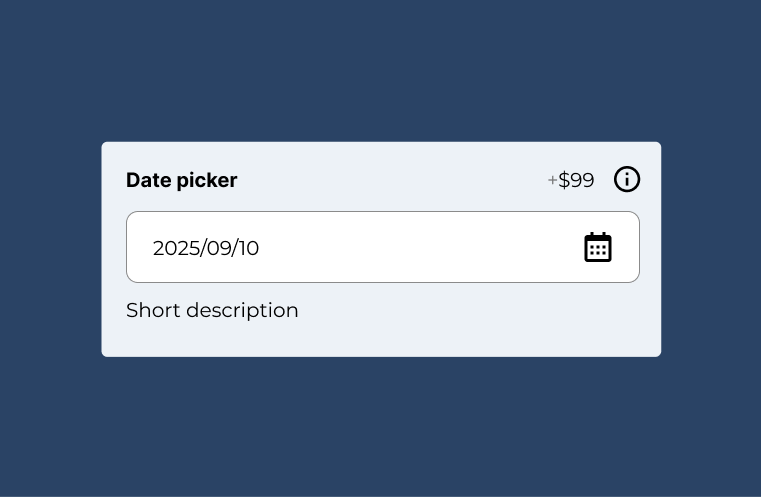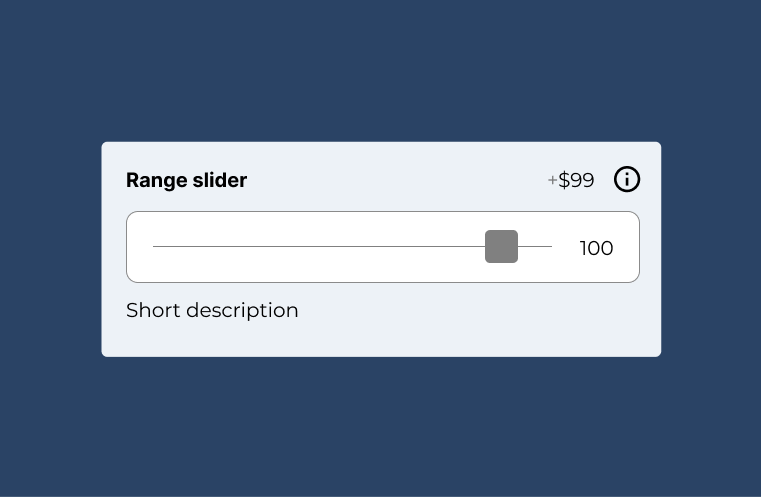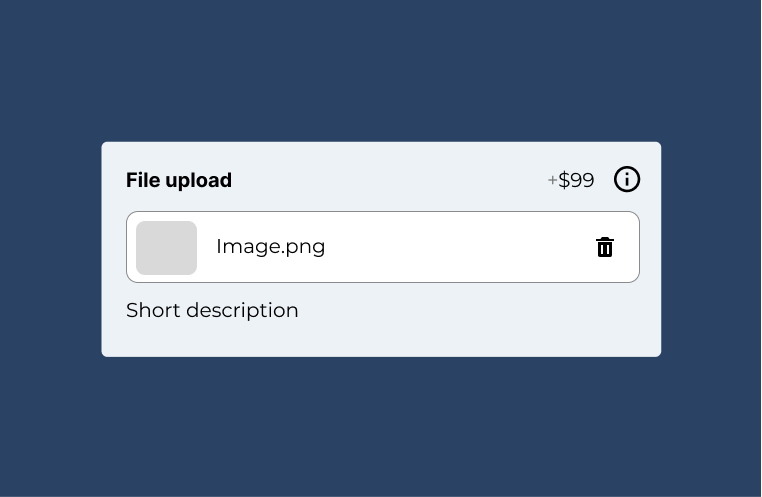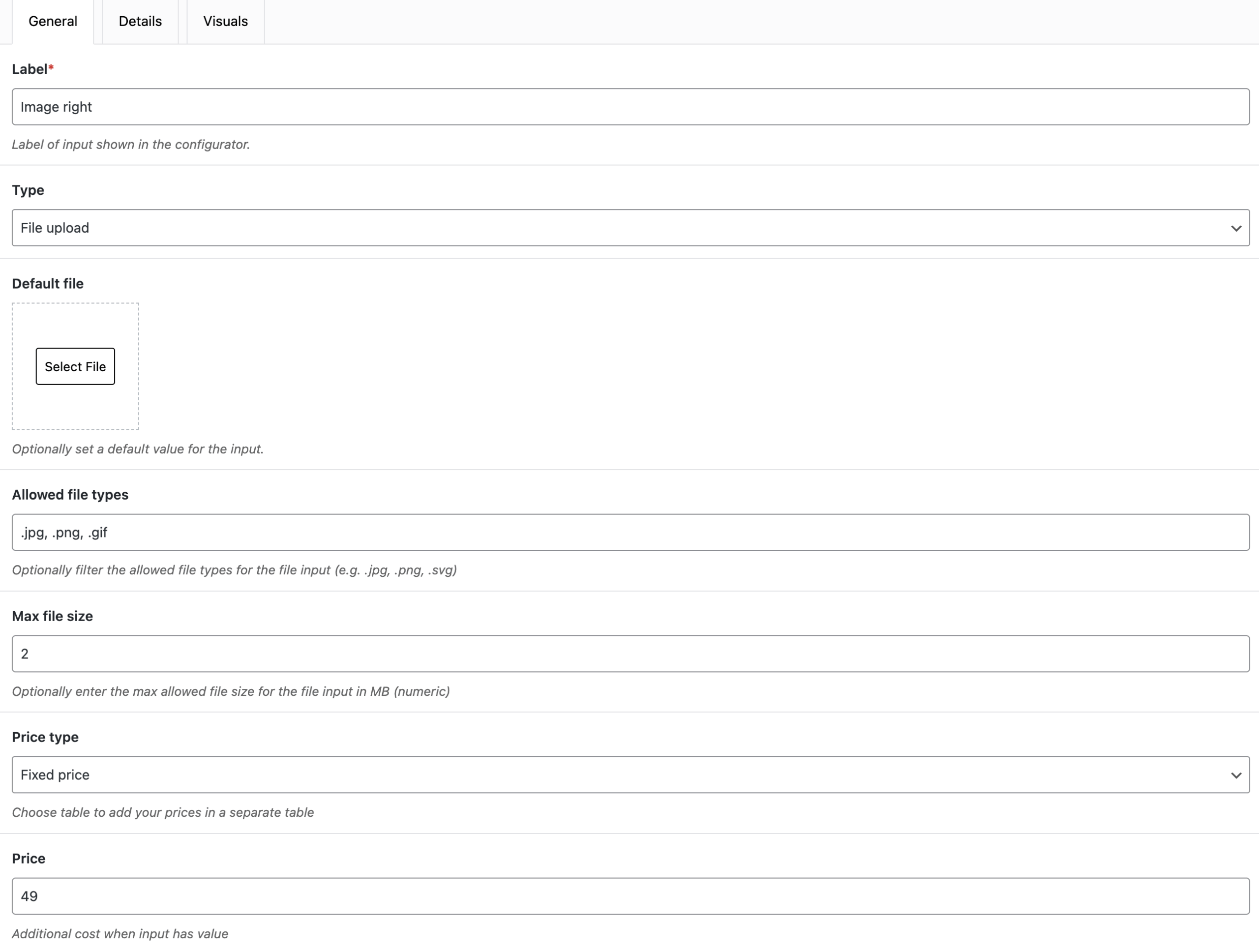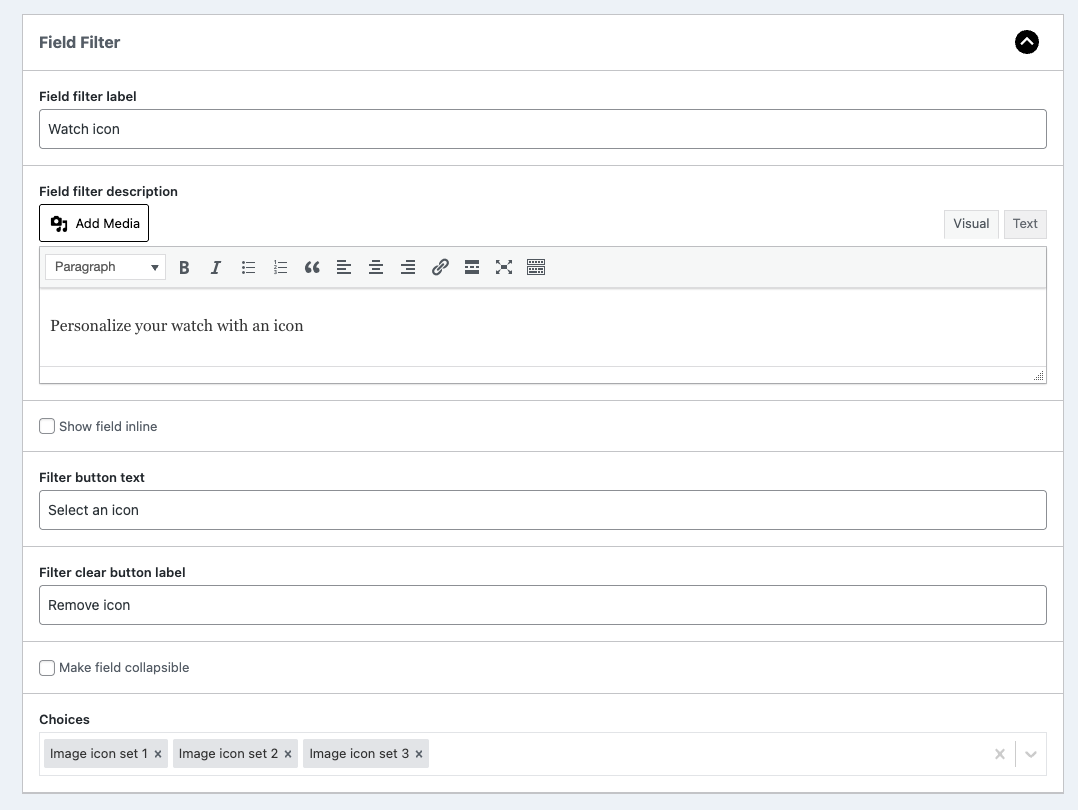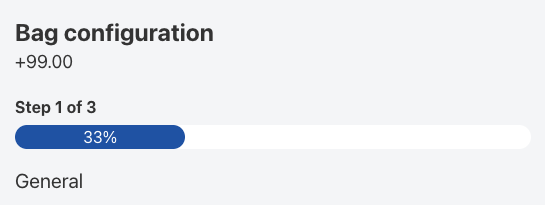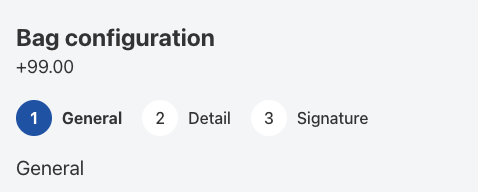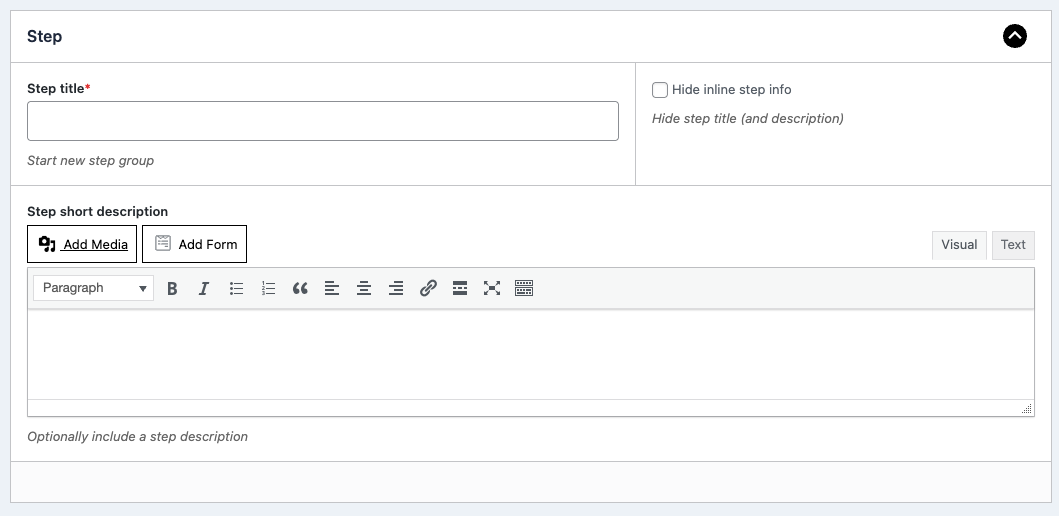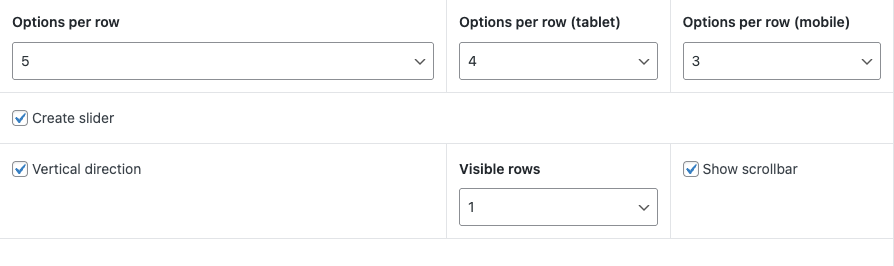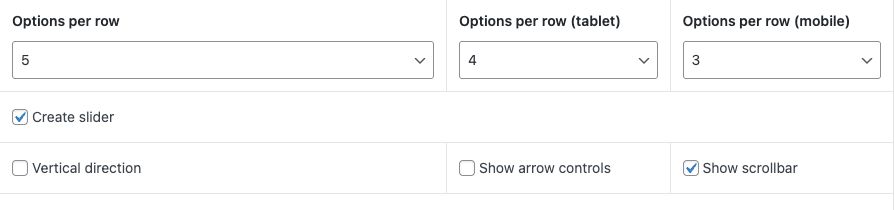Step field group
The step field group allows you to split up your configuration form into multiple steps.
Simply add a new step group to your configuration form and add in the choices and inputs as sub fields.
The multi step form will be created automatically for you. No need to configure additional settings.
View demo
Repeatable field group
The repeater field group will automatically create a repeatable group of the sub fields you add to a repeater field.
If you want to allow customers to add multiple rows of a product or item, the repeater field group will come in handy.
View demo
Panel field selection
The panel field selection allows you to store all field options in a panel.
On the configuration page you will only see button to select an option. In the popup, all options will be presented.
This can save you a lot of screen space when you have loads of options.
View demo
Field sliders
Save space and transform your swatches fields into horizontal or vertical sliders.
Note: this slider feature is only available for swatches template at the moment
Additional fields
Screenshots
Advanced fields
Choose the plan that fits you best
Personal
$49/annual
$149/once
- Install on 1 site
- 12 month updates and support
- 14-day moneyback guarantee
Plus
$99/annual
$249/once
- Install on 5 sites
- 12 month updates and support
- 14-day moneyback guarantee
Power
$199/annual
$499/once
- Install on 25 sites
- 12 month updates and support
- 14-day moneyback guarantee
Get all add-ons at once and save over 60%!
Get instant access to all our current and future add-ons with our bundle deal